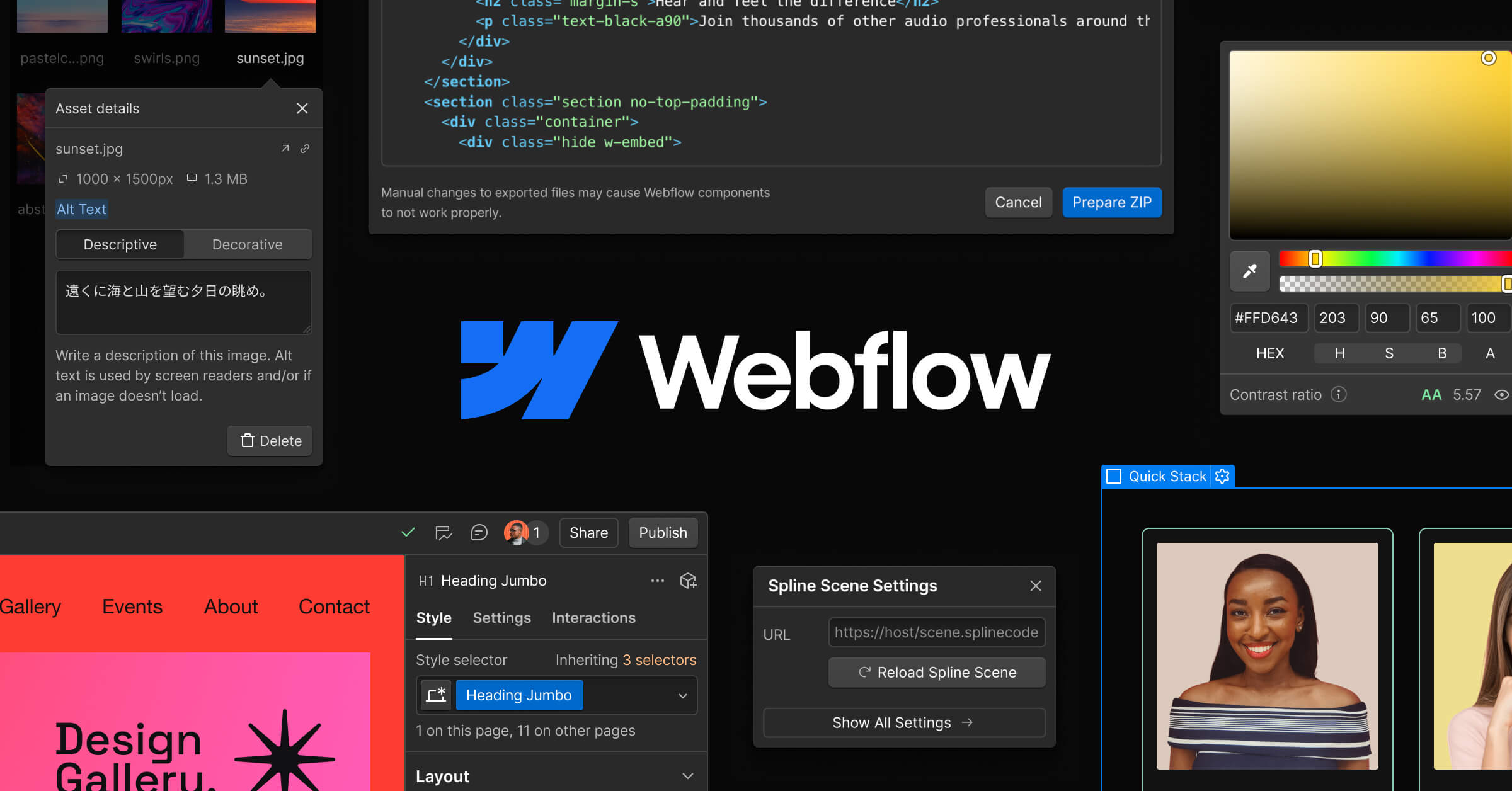Webflow Enterprise Overview
Webflow Enterprise is the enterprise-tier offering of Webflow – a leading visual web development and enterprise CMS platform. It enables organisations to design, build, and publish websites using a completely visual canvas, without writing code.
Teams can visually create layouts and content with pixel-perfect control, while the platform automatically generates clean HTML, CSS, and JavaScript. This marketing agility means marketing and design teams can launch new web pages and updates rapidly, without waiting on lengthy development cycles.
In addition to its no-code design capabilities, Webflow Enterprise provides the robust infrastructure and features that large businesses expect. It offers global cloud hosting with built-in content delivery networks for fast load times, and it can seamlessly scale to handle millions of visitors per month.
Advanced security measures (including enterprise-grade SSL, SOC 2 compliance, and DDoS protection) are in place to protect data and uptime. Webflow Enterprise also includes features like custom code integration, APIs for extensibility, and granular roles and permissions for team governance.
Enterprise clients benefit from dedicated support (such as a customer success manager and 24/7 priority assistance) to ensure their mission-critical sites are always running smoothly.
Many forward-thinking companies have adopted Webflow Enterprise to gain agility and control. It's used by teams at well-known organisations like TED, The New York Times, and Philips, underscoring its credibility in high-performance enterprise environments. Australian enterprises like Bank Australia have also successfully migrated to Webflow. In the sections below, we'll compare Webflow Enterprise to other top enterprise CMS platforms and dive deeper into its key benefits.